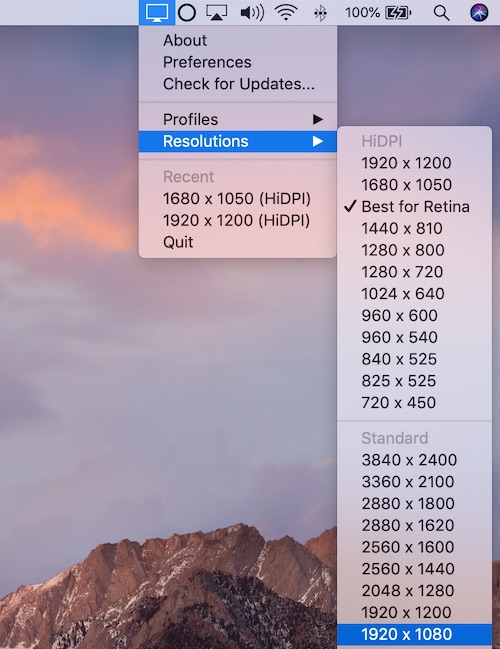How to switch to 1920x1080 resolution on a Mac with QuickRes
With QuickRes, you can run your MacBook at 1920x1080 resolution in just a few clicks!
Not all MacBooks have the same aspect ratio. A 1920x1080 resolution is a 16:9 aspect ratio, but the 15″ MacBook Pro's screen is 16:10. This means the closest resolution that will fill the screen is 1920x1200. However, the advanced customization features offered by QuickRes even let you use 16:9 resolutions on a 16:10 display.
-
Right click the QuickRes menubar icon and open Preferences

-
On the "Advanced" tab check "Show Stretched Sizes"
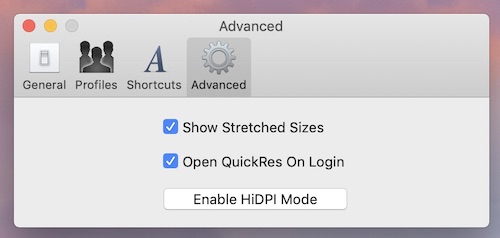
-
Right click on the QuickRes icon again and select your 1920x1080 resolution!